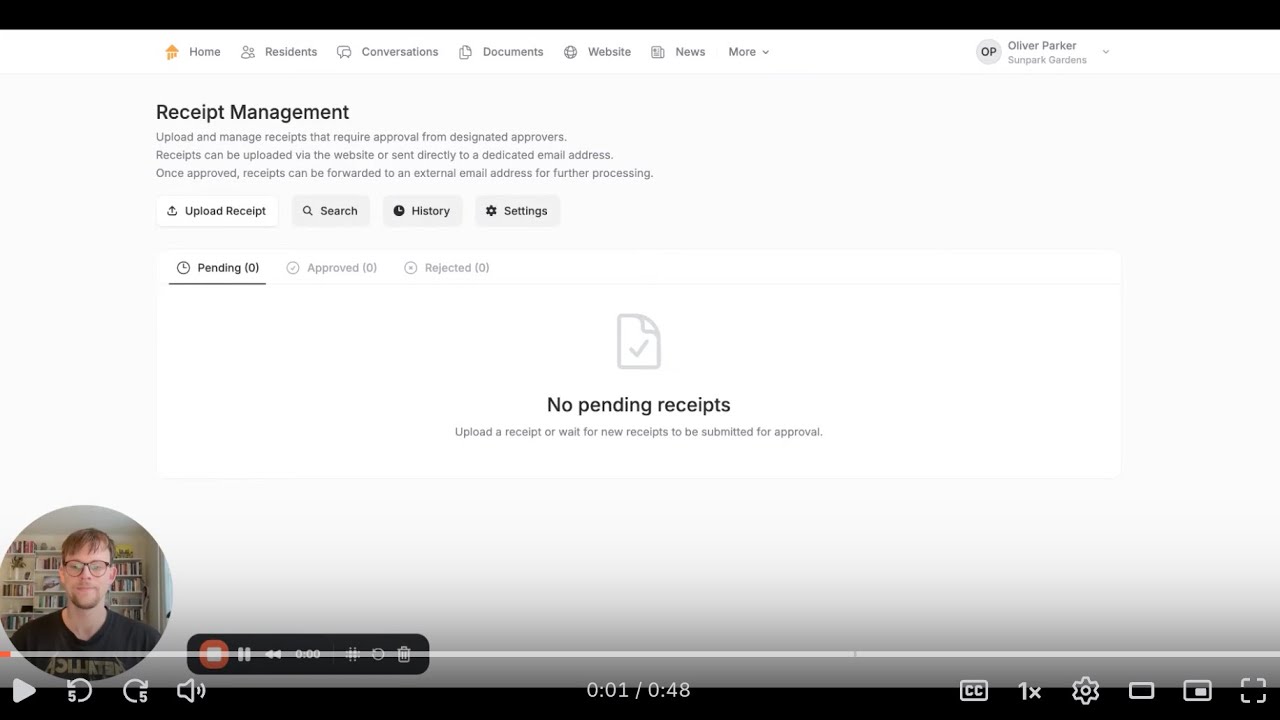Invoice approval for your HOA
Many HOAs lack a clear, documented approval process. Invoice approval makes it easy to receive, review, approve, and forward invoices. Fully aligned with your HOA’s own rules.
This function is free and included in all our plans.