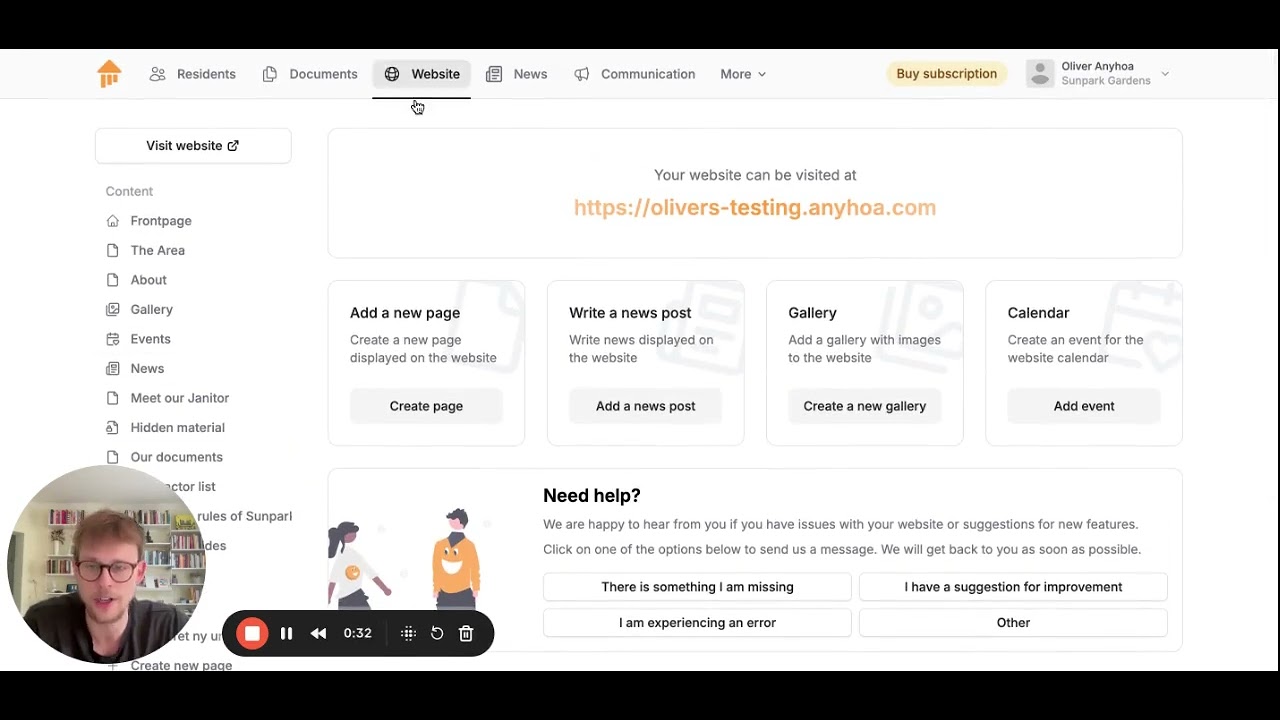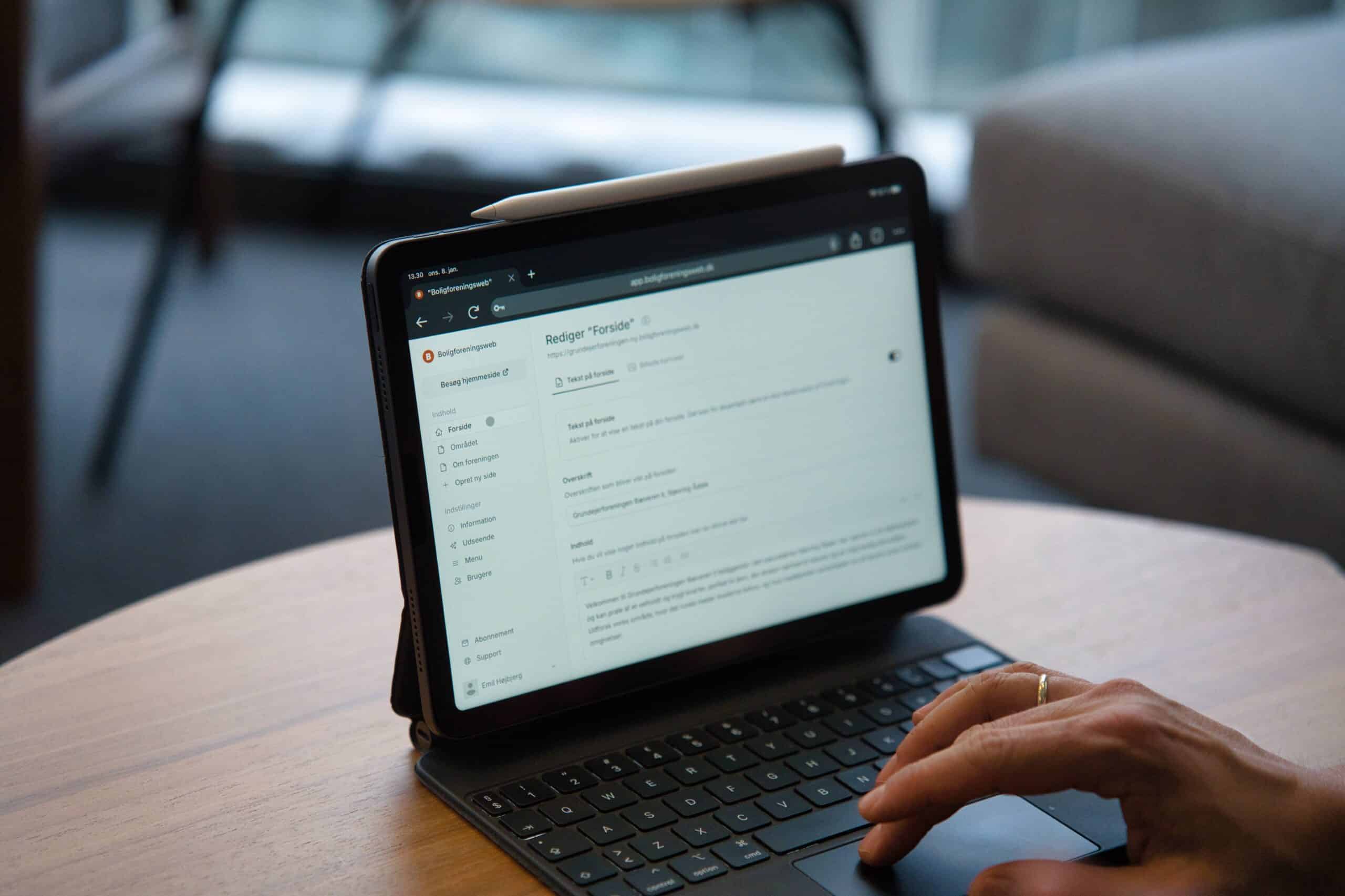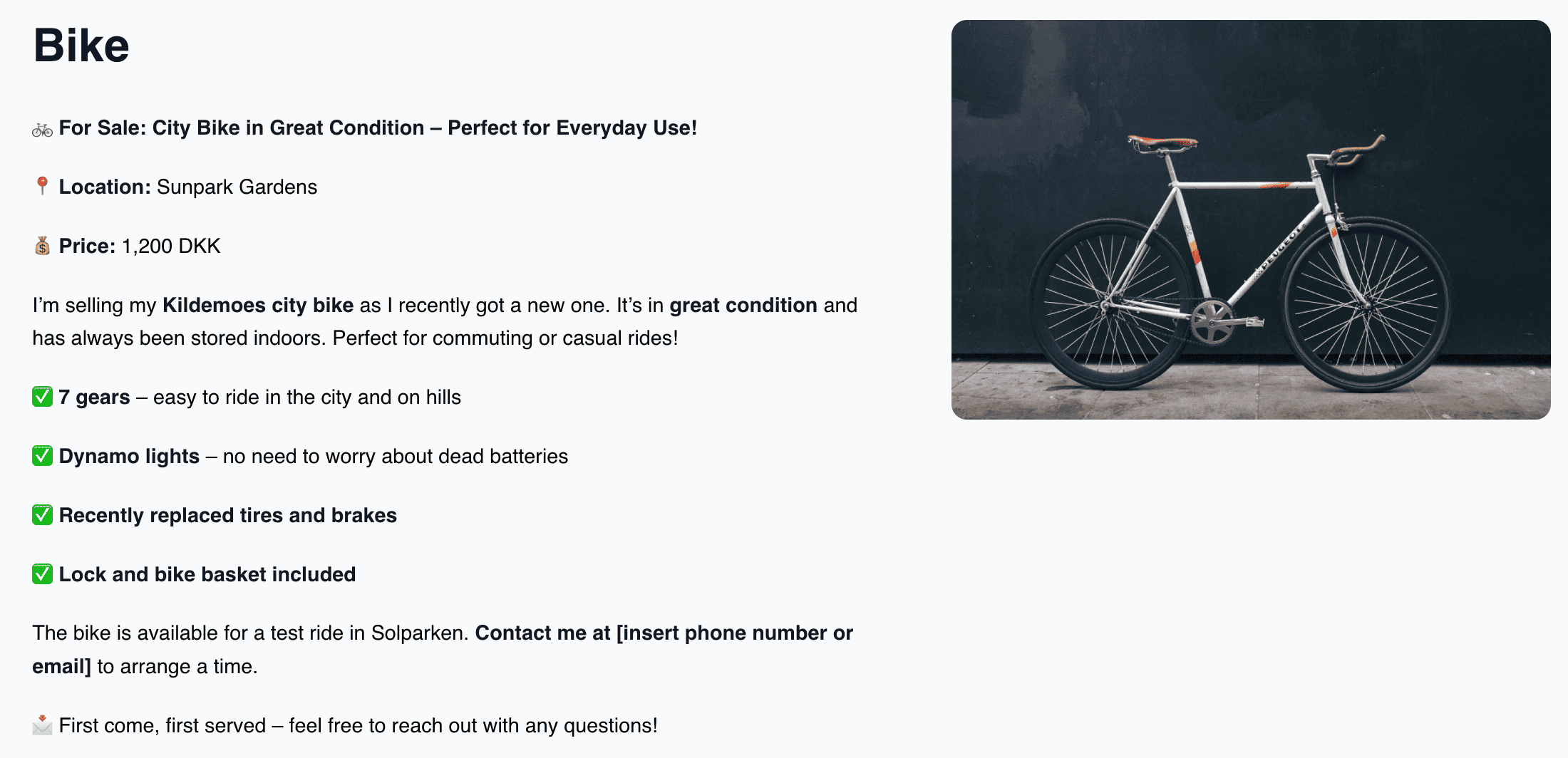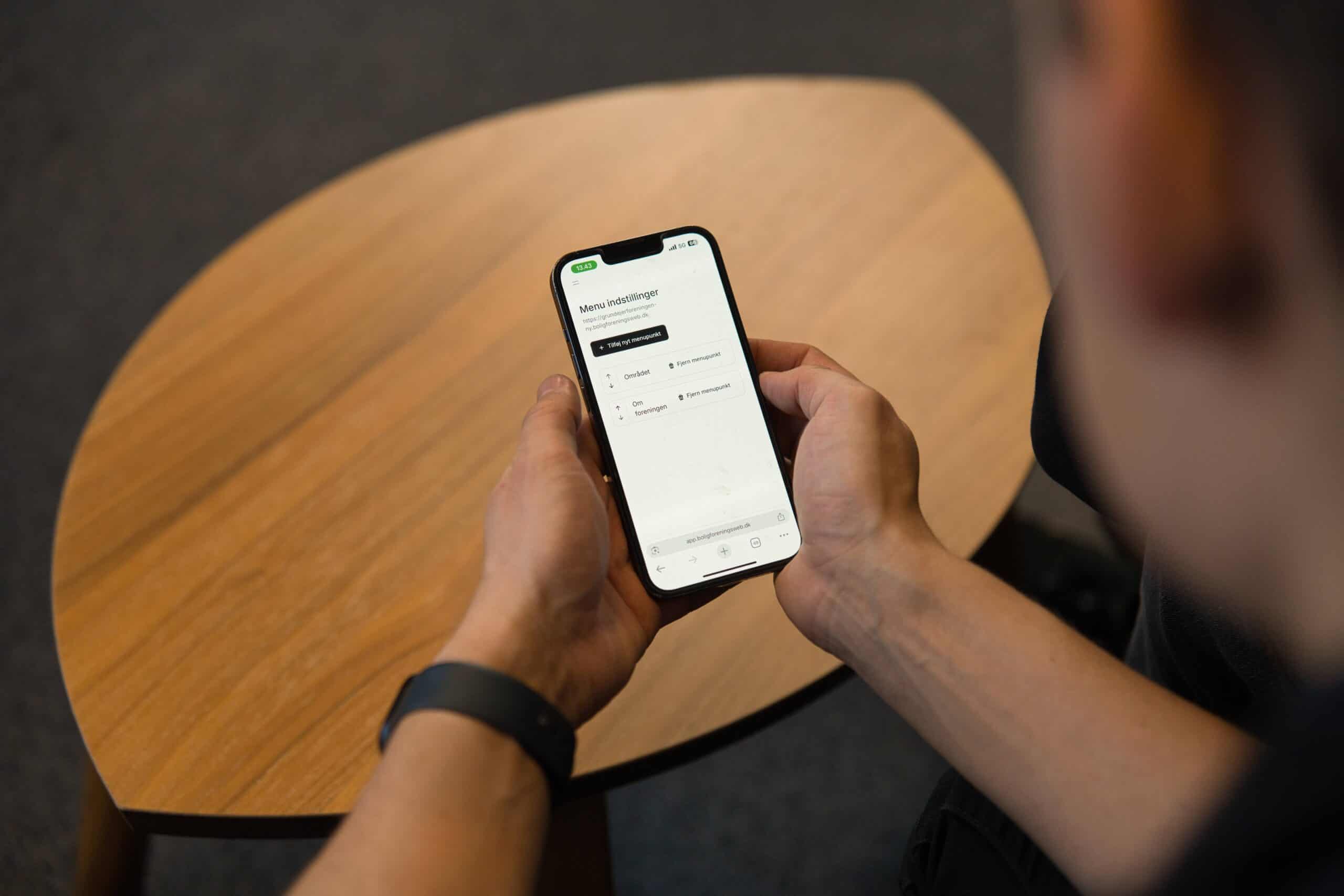Create an active marketplace page in your housing association
Residents in a housing association often have items they want to buy or sell. With Anyhoa, you can create a marketplace page directly on your association’s website, allowing residents to easily trade within the community.